How to Add Activity to Daily Tracking
This will show you how to add lead generating activities into ClarityNOW to show up on the Daily Tracking Report.
Click this link to get a walkthrough of this feature in your portal
- Login to your ClarityNOW Portal
- Click Portal Dashboard
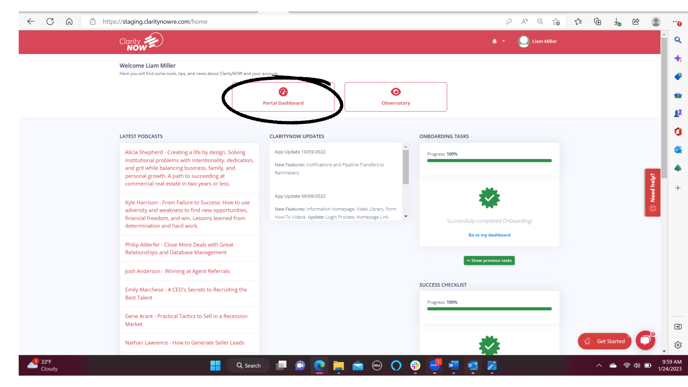
- On the left side tool bar you can find the Daily Tracking tab
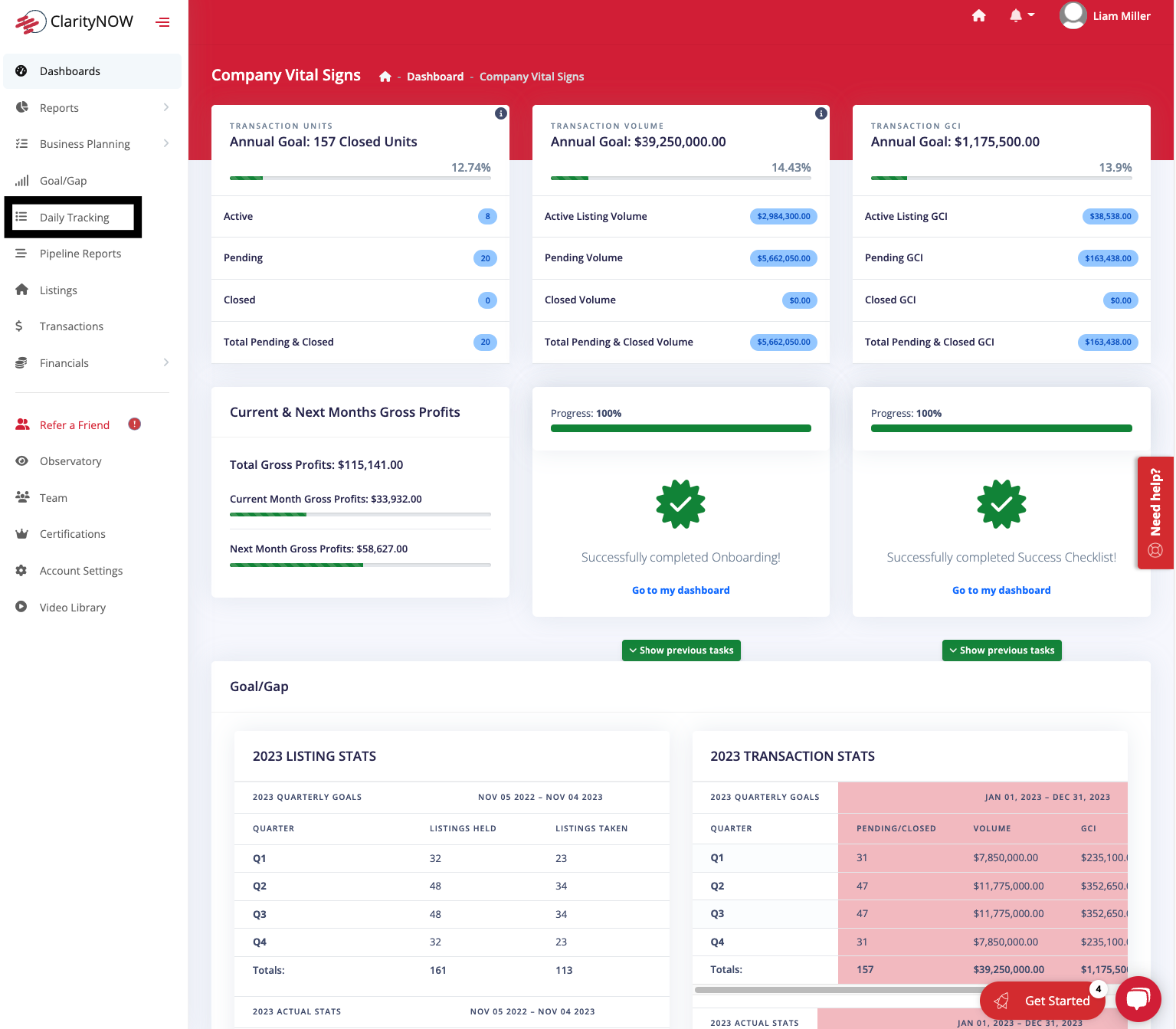
- Click on New
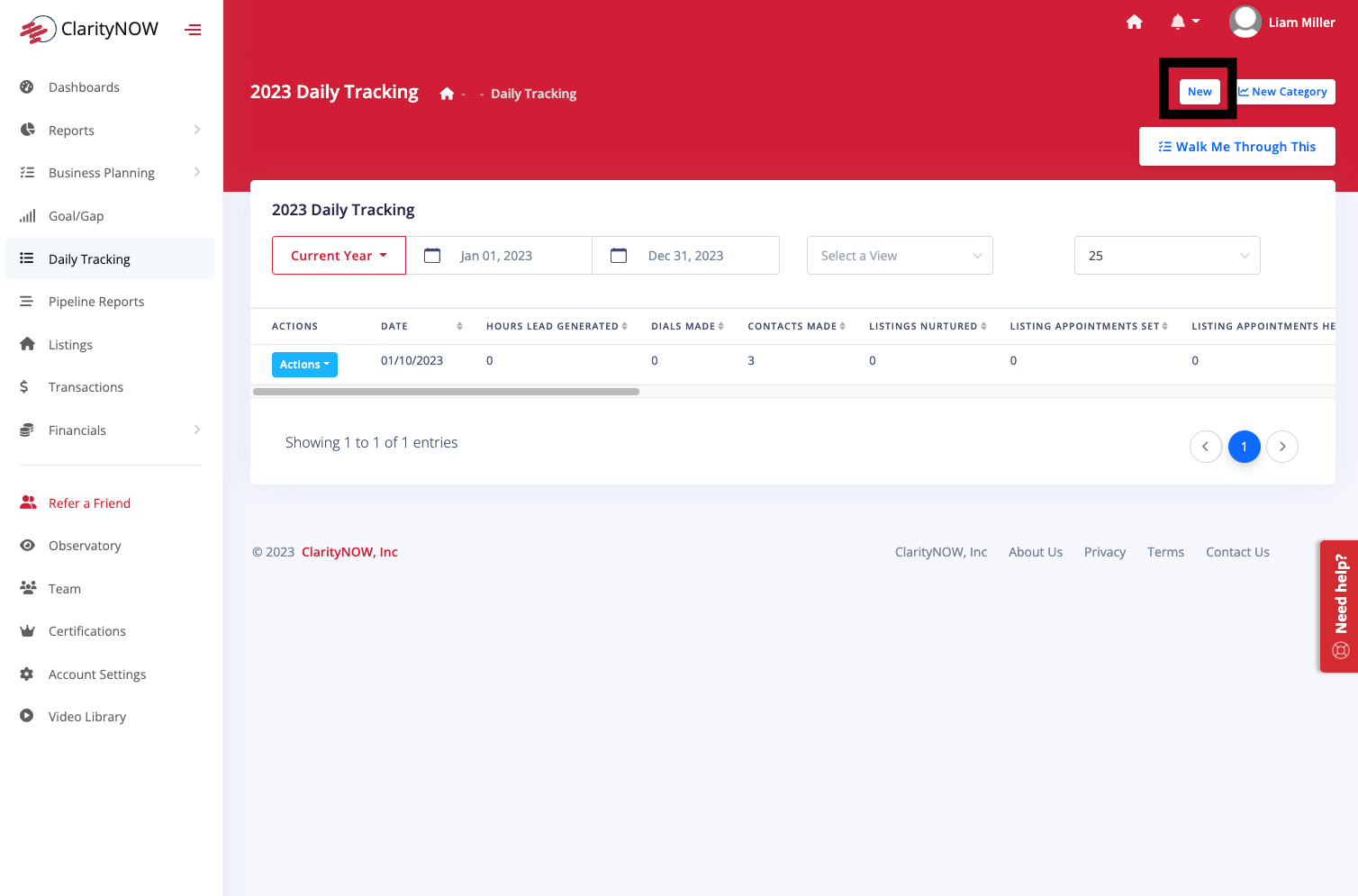
- In the Today's Date drop down choose the date you want to add activity for. Note: It's always a best practice to complete this daily, but you can always choose a previous date to enter activity for
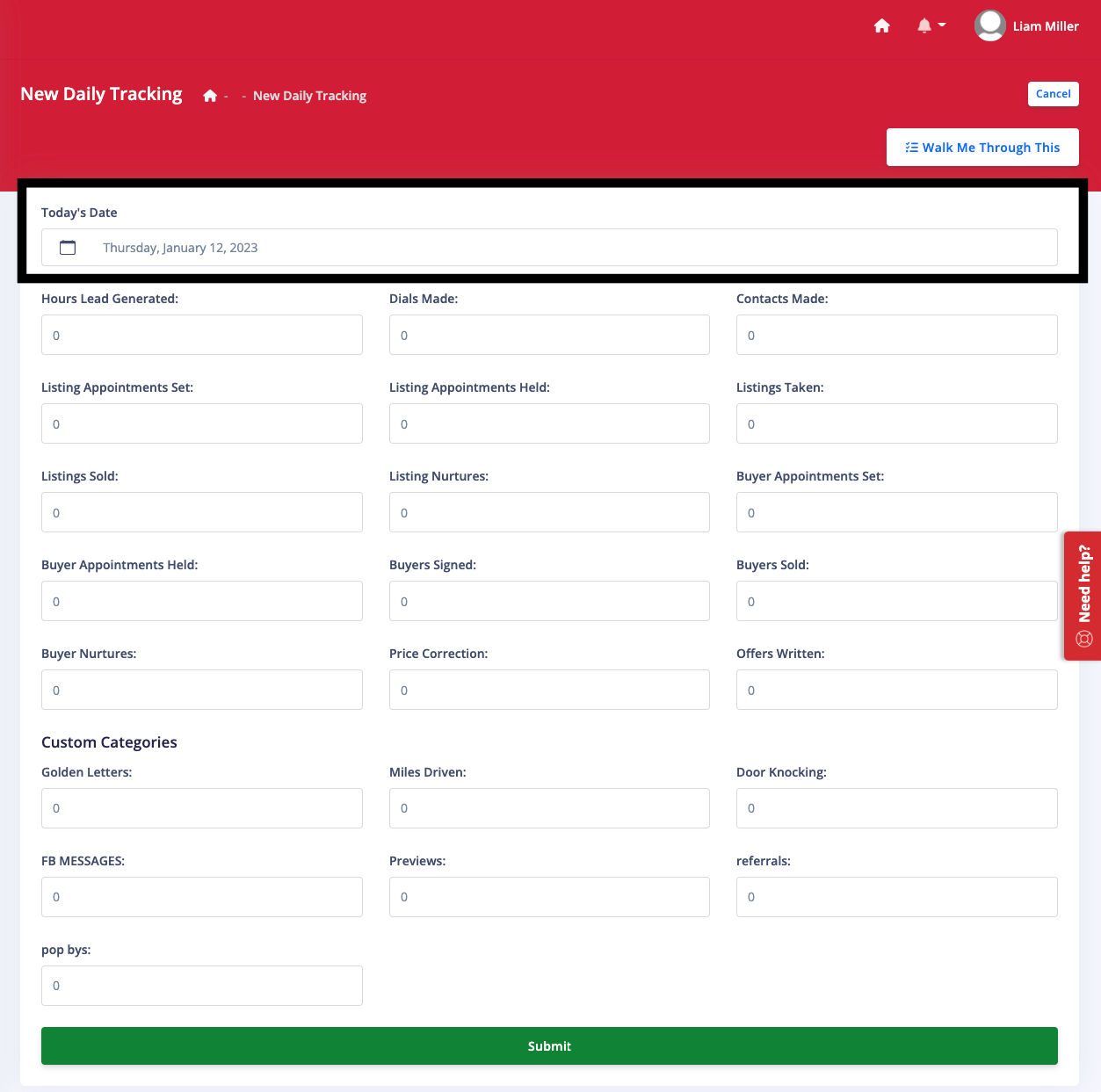
- Add in the number of activities you completed for each category in the correct boxes
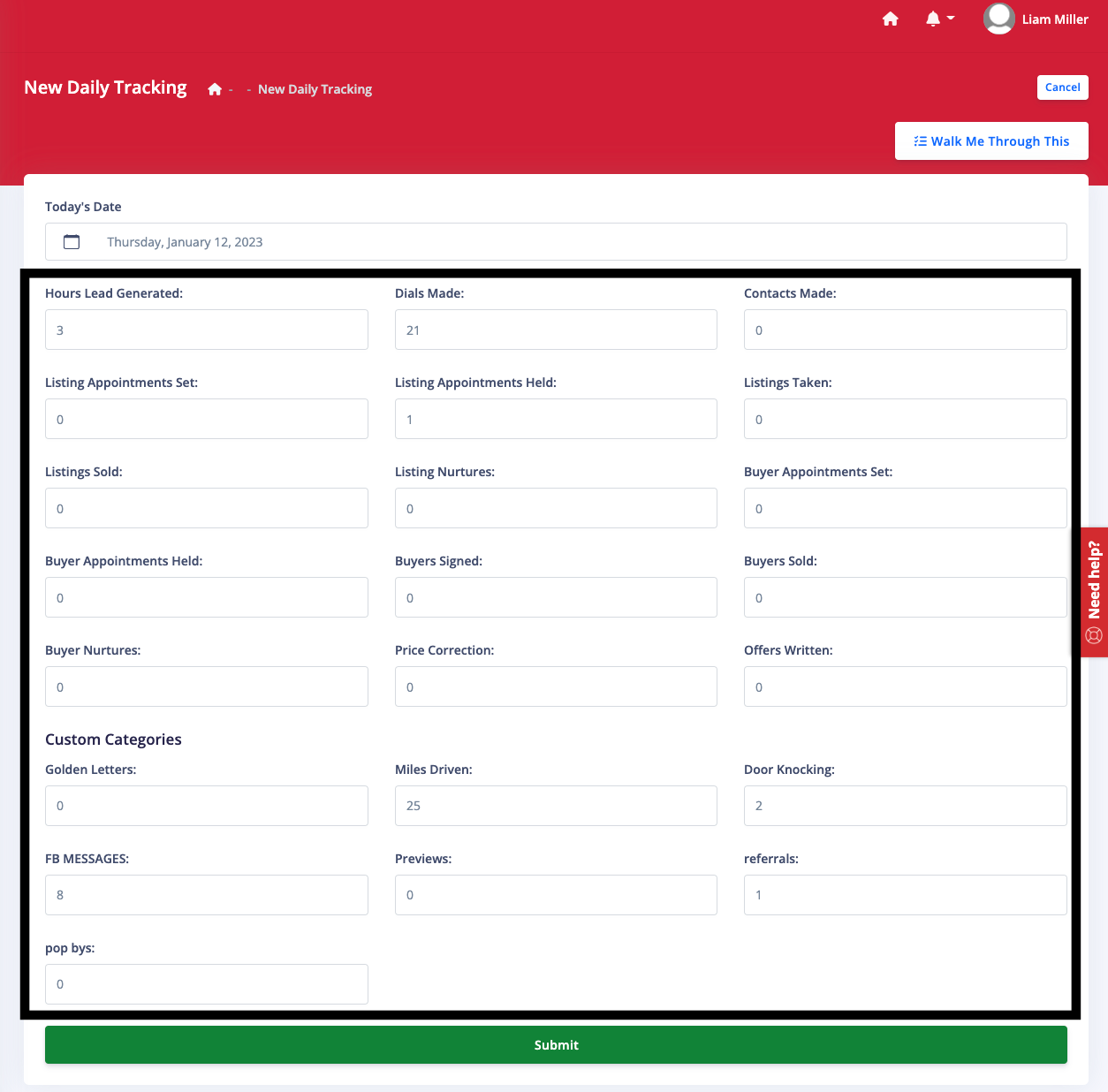
- Click Submit to save your entries
Rainmakers or their editors can add New Categories into the New Daily Tracking page. Follow this article for more information.