When adding a deal you may leave out important information, these deals will need to be edited
- PleasLogin to your ClarityNOW Portal
- Click Portal Dashboard
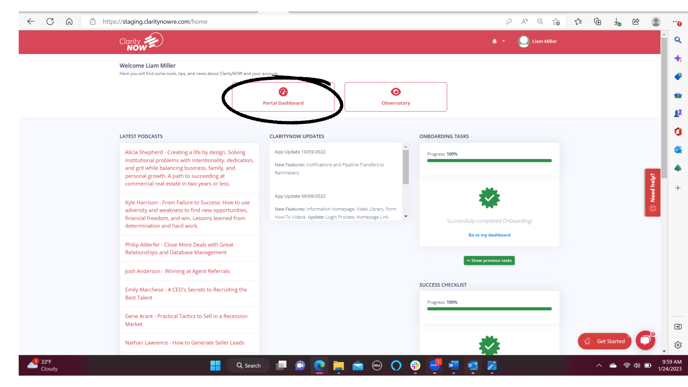
- Click Listing or Transaction on the left side tool bar depending on if the deal is a listing or a buyer
- You you will see your "incomplete" deals highlighted in red
-png.png)
- Click the blue Actions button
-png.png)
- Click Edit
-png.png)
- You will now be able to add any missing information to that deal to make it complete
Please note, if you click edit & DO NOT FILL IN ANY INFORMATION, but then click submit. The deal will be removed from incomplete and will be missing data for accurate information
